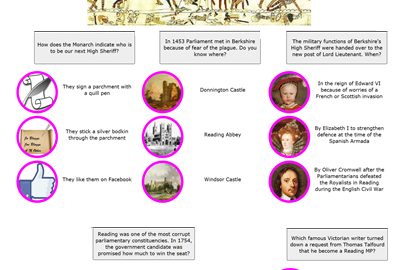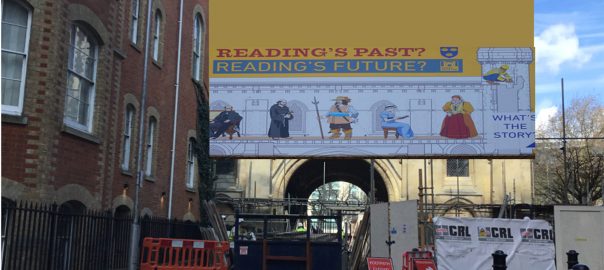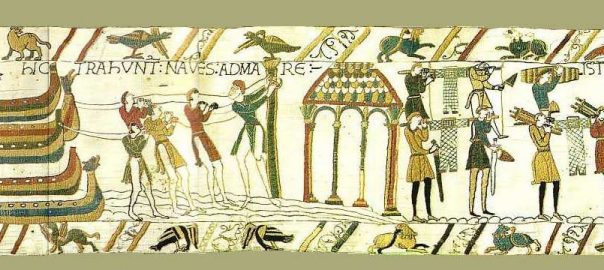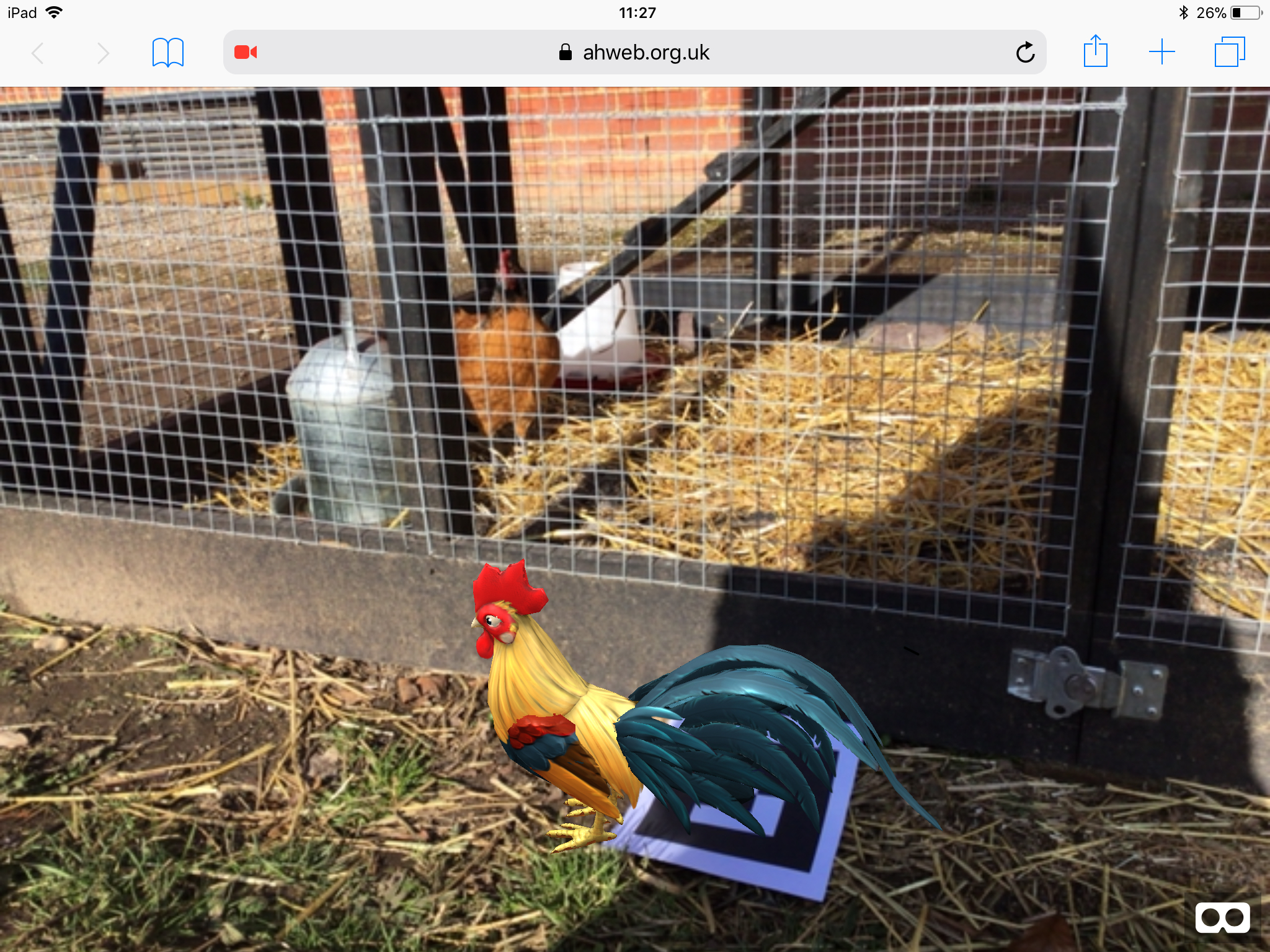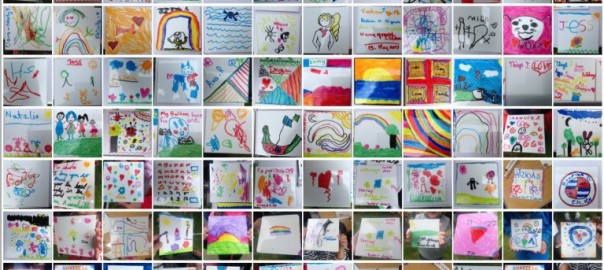Over the last few years, the iMuse programme has tried-out lightweight (in cost and technology terms) ways of creating digitally-enabled activities with the aim of encouraging visitors to look more closely at, or learn more about, an aspect of their heritage.
These activities tend to be ephemeral. For example, the ‘Splat Medusa’ game was created as a way of honouring our promise to a group of 16 year olds from a special school that we would use all their artwork in a webapp which was to be the final outcome of a project in the Ure Museum of Greek Archaeology. The students chose objects which represented Medusa, heard the tale and created their own representations. Presented with a couple of dozen portraits of the head of Medusa, we used them as the objects to be ‘splatted’ as they moved through the ‘cave’ on a screen. This proved popular, and became more used as the main teacher involved reused it to engage new students with the museum objects the next year. By chance the webapp had been set up so it could be downloaded to an iPad and remain there even when offline.
However, IT that is not ‘looked after’ on an ongoing basis tends to ‘die’. Not only does the underlying technology change but also the memory of how to use an application, who owns it, where it is stored, disappears as personnel change. For example, in the same museum, equipment set up to run this webapp within the gallery now lies idle.
Does this matter? In the circumstances under which iMuse operates (it’s merely an umbrella name for a set of lowcost experiments in IT for heritage visitors) the answer is mainly ‘No’. Voluntary effort has had fun along with visitors (and occasionally learned something more long-lasting on the way). On the other hand, it seems a bit wasteful that the techniques employed, and maybe some of the visitor experiences, are not recorded so that other (particularly small and cash-strapped heritage sites) might see if some are useful to them.
Here a list of some of the techniques that have been tried by iMuse, each with a practical example.
Activities for you to try out
- post_titleTry itMore infoexcerptAlternate Reality (not to be confused with Augmented Reality, qv) can be summarised as ‘a fictional narrative instigating and supporting exploration of a physical space’. It is a technique that iMuse has been introduced to at several museum-computer conferences in the US and UK, but has not as yet participated in in real life apart … Continue reading Alternate reality
- post_titleTry itMore infoexcerptAugmented Reality (AR) is a technique in which a user views the real scene in which they are standing through their mobile device (tablet/smartphone) which overlays 2/3D virtual figures/objects. It is a technique heralded as being of particular interest to heritage sites where for example parts of a building are missing. iMuse has tried this … Continue reading Augmented reality
- post_titleTry itMore infoexcerptThis game was tried out in the Museum of English Rural Life, Reading, just as iPads with cameras had hit the market. They were very new and their use in museums was not really known. Whether the game would have the same appeal now that everyone owns their own tablet/smartphone we don’t know, but at … Continue reading Detective trail
- post_titleTry itMore infoexcerptGIFs (Graphics Interchange Format) are often used to hold small, short animations. They can also be used to show short ‘slideshows’ as a lightweight way of adding interest to a website or to include instead of a still image on social media. RG Spaces used this technique to respond to a university student’s call for … Continue reading GIFs
- post_titleTry itMore infoexcerptThis is a game inspired by the popular ‘Candy Crush’ which in turn was inspired by ‘Bejeweled’. A player moves objects on the screen to make a match of three or more, eliminating those from the board and replacing them with new ones, which could potentially create further matches. We used photos of the objects … Continue reading Heritage Crush
- post_titleTry itMore infoexcerptA seminar on techniques for leveraging users’ own mobiles in heritage sites (on HQS Wellington, moored on the Embankment in London UK, together with Info-Point in February 2018), inspired iMuse to look into creating online jigsaws. Visitors can take a photo of some aspect of the site (or, of course, a selfie) and create a … Continue reading Jigsaw
- post_titleTry itMore infoexcerpt16 year olds from a special school working on a project in the Ure Museum of Greek Archaeology produced a set of animated cartoons (gifs) showing classical figures they had been studying based on image on museum objects. These were used as the faces of cards for a game of pairs (pelmanism). The backs of … Continue reading Pairs
- post_titleTry itMore infoexcerptQR codes are those square ‘barcodes’ in which you can encode either a URL or other things, for example, text. Although it has been rumoured that these codes are not used much by visitors, in fact (as at 2018 at least) smartphone camera apps increasingly autmatically recognise these codes so there is low friction to … Continue reading QR codes
- post_titleTry itMore infoexcerptWe are working on a simple way to set up a quiz which allows both multi choice and ‘click on…’ image questions.The first published quiz was created to accompany the Equaliteas run by RG Spaces at the Holy Brook Gallery, Central Library, Reading, UK June 2018 as a fun way of raising awareness of the … Continue reading Quiz
- post_titleTry itMore infoexcerptInspired by a seminar on visitors using their own mobiles within a heritage site (February 2018, HQS Wellington with Info-Point), iMuse has experimented with creating a scratchcard of the Reading Abbey Gateway. This was timed for its opening after extensive HLF-funded refurbishment in Spring 2018 and was aimed at illustrating how ‘heritage’ can be interpreted … Continue reading Scratchcard
- post_titleTry itMore infoexcerptThe user splats objects moving up the screen to gain points. This activity was used to accomodate two dozen portraits of Medusa produced by school children during a project on re-interpreting Greek pots in a Greek archaeology museum.
- post_titleTry itMore infoexcerptOver the 2012 Olympics and in the following couple of years, the Ure Museum of Greek Archaeology held ACE grants which enabled it to work with 16 year olds from 3 schools (grammar, comprehensive, special), a panel of undergraduates and a professional animator, interpreting Greek pots. The participants were introduced to objects in the Museum … Continue reading Stop motion video